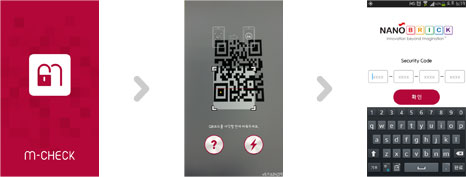HOME > Types > M-Tag® Standard

M-Tag® Standard
M-Tag® Standard is a high-securitysolutionbased on the magnetically color-tunable anti-counterfeiting material that changes color depending onan external magnetic field. In order todetermine the authenticity of each product, by using magnets, the label color changemust be confirmed. Since it also uses its dedicated application, M-Check, to recognize the printed QR code and security code, it supports online authentication too. Therefore, this anti-counterfeiting label can be used for both the offline and the online authentication.
With its double-layer structure, the security of the QR codes and security codes have been increased.It is an ideal anti-counterfeiting solution with high security and optimal marketing elements so that it can be used for online marketing activities such as product information, events and shopping mall links after authentication.
 DOUBLE LAYER
DOUBLE LAYER OFF-LINE
OFF-LINE ON-LINE
ON-LINE
Product Specifications
| Product Name | M-Tag® Standard |
|---|---|
| Product Description | Double-layer label, Applicable for bothonline and offline,Prevents the resue |
| Label Size | 22mm x 25mm |
| MTX Size | 14mm x 14mm |
| Material | Synthetic Paper |
| Print Specifications | CMYK Four-Color Printing, Spot Color Printing |
| Supply Forms | ROLL, SHEET |
| MOQ | 100K |
| Basic Specifications | Destroyable Cutting Lines: If you try to detach the label from the adhered surface, it is designed to be destroyed so that it cannot be used. |
| Optional Specifications | BRAND NAME: Company Logo and Phrase Printing / Select the colors for the color bars located at the top and bottom. M-CHECK : apply the company logo to each application page and selectspecific graphics (Customizable-Page Production). |
How to Authenticate Products
-
STEP 01
Detach the label
along the dotted line
-
STEP 02
Check the color change
(Brown в–· Green)
by using various magnets
(e.g. rubber magnets, speaker magnets of mobile phones, etc) in everyday life.
-
STEP 03
Run the authentication application (M-CHECK) scan the printed unique QR code on the lower part of the label and enter the security code to check the authenticity of a product.